Careful of Indicators in Metatrader which Repaint
I have been backtesting this system which looked really good using the Metatrader software. Basically, it told you when the market was trending up or down and if you place a trade when the trend changes and just follow it (from the backtesting), you would be in the money!
However, there are indicators in Metatrader which repaint. What this means is that you may be given a signal to enter a position but if the markets move the opposite way, the indicator suddenly disappears. What this means is that if it goes your way, the indicator has successfully helped you but if it doesn’t go your way, not only do you lose money but the indicator also disappears and this is bad in terms of backtesting. What is the use of backtesting if the backtest results are going to show you only successful transactions… your results are obviously going to be skewed and the provider is not selling you a legitimate system which has an edge.
I have an example as below to show you. I have put the same chart up of the same and when I provided a signal, I entered but as soon as the market was heading the other way, the indicator didn’t stay.. it ‘repainted’ and I lost my trade. I’m obviously not happy about it and will be going back to the provider of this system.
Click on the picture for a larger view but essentially, the top picture is what I saw to enter short. The horizontal line turns colour to indicate a downtrend when it is red and uptrend when it is green. It turned red and I entered.. initially it looked like a good entry but literally when the market started to move upwards negating the downtrend, the indicator promptly disappeared.
I will be deleting this system. I do not want to work with something which not only doesn’t work but is fixed to look as though it does.


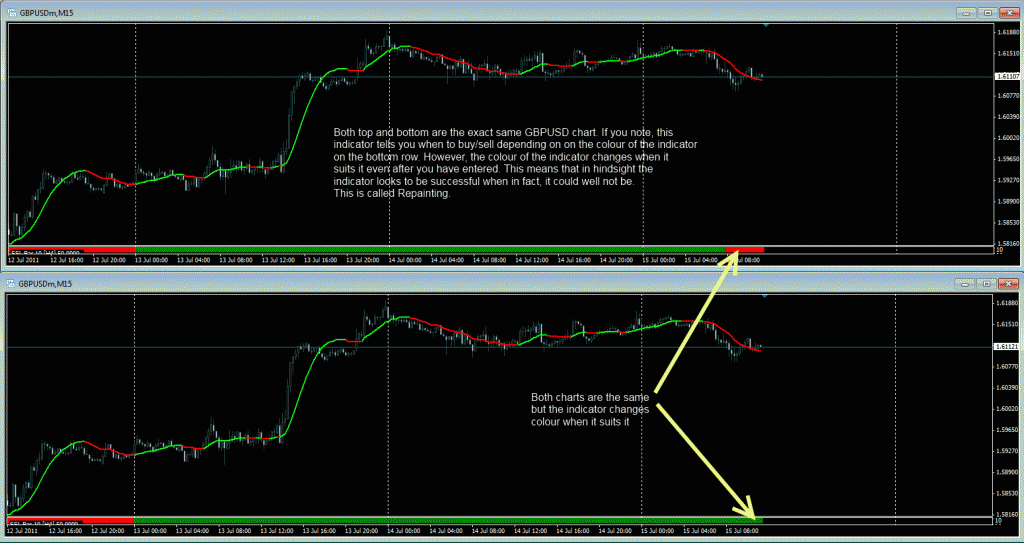

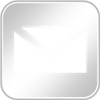
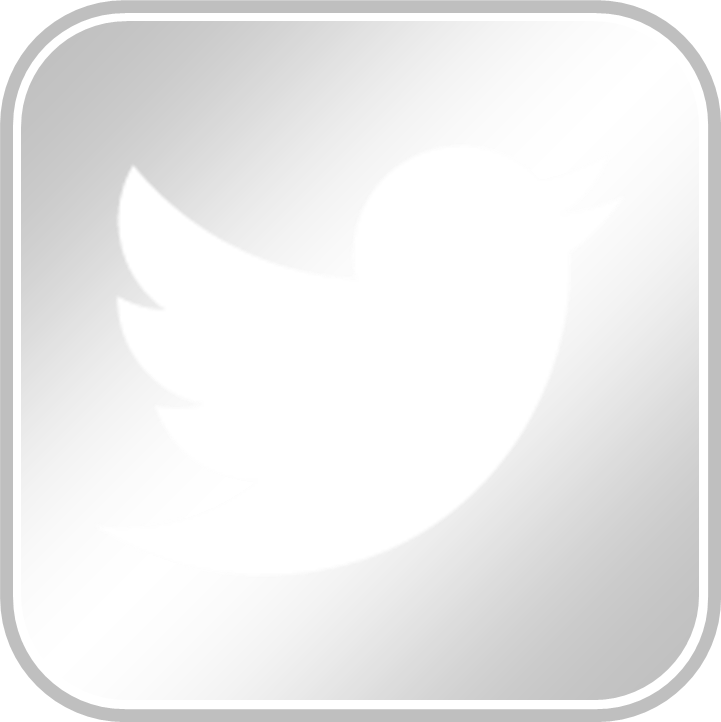
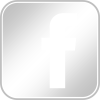
You may find that one of the following will eliminate most repainting of indicators:
(1) Make sure you have lots of ram in your computer. If you have low ram then the indicator get stuck and gets jitters, causing a repaint.
(2) Make sure you are not running at 100% CPU usage as having not enough processing power will cause an expert advisor or indicator to freeze and update (the freeze causes the repaint after it unfreezes).
(3) Reduce the amount of MAX BARS in History to a reasonable number (30,000 should be fine but it depends on what your doing). Having too many max bars forces your indicator to count every bar before painting and if there is too many bars it can end up repainting because it did not have time to read the rest of the bars.
Try these methods for any indicator that repaints and then see what happens.
ok, thanks for this!